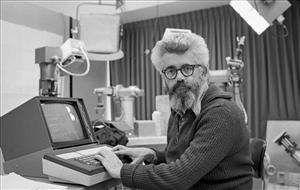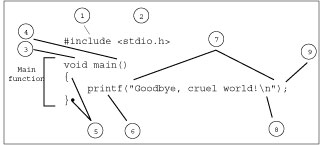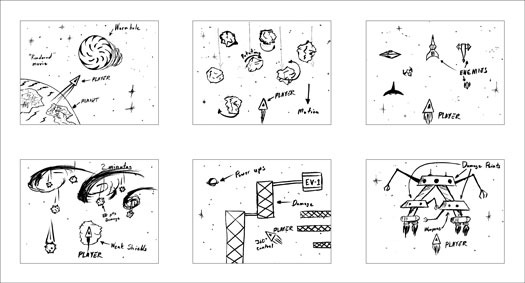Chief executive Tom Mockridge says first infrastructure expansion in 15 years is overdue as company reveals it has passed the 5 million cable customer mark

Virgin Media’s planned £3bn investment to extend its cable network to an extra 4m homes shows the company’s focus is on infrastructure rather than content, according to its chief executive, Tom Mockridge.
The cable company’s first big infrastructure expansion for 15 years was overdue, said Mockridge, and could not have happened before it was acquired by John Malone’s Liberty Global in 2013.
Liberty reported record revenues of more than $18bn (£11.7bn) on Thursday in the US and Virgin subsequently unveiled its results on Friday morning, which showed it passed the landmark of 5 million cable customers and revealed its huge network expansion programme – Project Lightning.
Mockridge declined to comment on speculation about Liberty Global being interested in bidding for ITV, almost a decade on from the doomed bid by NTL (the cable company that later merged with Telewest to form Virgin Media) for the broadcaster.
Related: Virgin Media challenges BT with cable network extension plan
However, he pointed out that “the message from [Friday’s Project Lightning] announcement” was that the focus for Virgin is on putting its money into infrastructure and its “core business”.
Virgin Media’s figures showed its revenue increased 3% to £4.2bn in the year to 31 December 2014, with operating profit up 41%, mostly due to revenue growth and economies of scale following its purchase by Liberty.
Cable subscription revenue grew 3% in 2014 and the quad-play company’s mobile revenue was also up, by 9%, while churn rate – the number of customers not renewing their subscriptions – reached a record low of 14.6%.
Mockridge put the fall in customers leaving down to better customer service and a more effective network, which people value more as they watch more video via broadband: “The fundamental reason is people use their broadband services so much more. The use in our network is running up 60% on last year.”
Average monthly revenue per user also rose, to £49.36 in the fourth quarter of 2014. While some could be attributed to price rises, the company also sold more products across its quad-play offering of telephony, broadband, mobile and television services.
Following its intervention into the Premier League auction rights process – asking Ofcom to investigate if the Premier League auction process which resulted last week in Sky and BT paying a record £5.1bn for rights to live top-flight football is fair for consumers – Mockridge said it was now “up to the referee” to decide.
The former News International chief executive said Virgin awaits the outcome but he said it was “helpful” that Sky – which provides its sports channels to the cable operator on a wholesale basis – had recently indicated it was going to absorb some of the rise in rights costs.
Related: Virgin Media urges Ofcom to pause auction of Premier League live TV rights
Over a year ago, Mockridge said Virgin Media was holding talks with Amazon about putting its video-on-demand service, Prime Video, on its network, but he told the Guardian that there is still no outcome.
The Project Lightning strategy – also called the UK Network Extension – has received support from the government, with David Cameron saying: “This additional private investment will create more opportunities for people and businesses, further boosting our digital economy.”
But Mockridge said that while all the investment in Project Lightning comes from the private sector, “where the government has been supportive”, it has been in terms of infrastructure policy as Virgin still has to “dig a hole in the ground” to extend its cable network.
However, terms and conditions do apply. Virgin’s results have a caveat about the £3bn investment which says: “Depending on a variety of factors, including the financial and operational results of the earlier phases of the programme, the UK Network Extension may be modified or cancelled at our discretion.”
The Virgin Media chief said that trials in Teesside and Glasgow showed that up to 23% of homes took up the service, but “we’ve got to be better than that”. While Liberty’s approval for the investment in the five-year expansion programme showed its belief in Virgin’s strategy, Mockridge said it was right there were terms and conditions, “the boss is saying we’ve got to deliver”.
The company is asking householders who want to take advantage of its services to register their interest at virginmedia.com/cablemystreet in order to see where it is best placed to invest in first.
• To contact the MediaGuardian news desk email editor@mediaguardian.co.uk or phone 020 3353 3857. For all other inquiries please call the main Guardian switchboard on 020 3353 2000. If you are writing a comment for publication, please mark clearly “for publication”.
• To get the latest media news to your desktop or mobile, follow MediaGuardian onTwitter and Facebook.